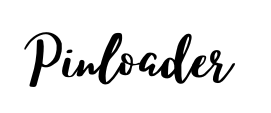How To Unsave On Pinterest In 2024
Welcome to the vibrant world of Pinterest, where millions of ideas await to inspire your next big project or daily activity! As we continue to embrace digital organization in 2024, understanding how to manage your virtual space becomes as crucial as organizing your physical one.
Let’s dive into the essentials of tidying up your Pinterest environment, specifically focusing on how to unsave pins that no longer spark joy or relevance.
What Is Pinterest?
Pinterest is a visual discovery engine used by millions to find inspiration for various projects and interests.
Related To: What is Pinterest? Pinterest For Business And Beginners
Whether you’re planning a wedding, redecorating your home, or looking for new recipes, Pinterest has something to offer. However, as your interests evolve, so should your Pinterest boards.
The Importance of Managing Saved Pins
Why unsaving pins matters: Keeping your boards organized and relevant ensures that you’re always quick to find what you need, without sifting through outdated or irrelevant content. It helps maintain a clear and focused vision for all your projects.
Step-by-Step Guide to Unsave Pins
Learning how to curate your content effectively is key. Here’s how you can start unsaving pins that no longer serve your needs:
On Desktop
On Mobile
Tips to Organize Your Pinterest Boards
Keeping your boards organized isn’t just about removing old pins; it’s about strategic curation:
Review Regularly
Set a schedule to go through your Pinterest boards every few months to ensure all pins are still relevant to your needs and interests.
Categorize Effectively
Organize your boards by themes or projects. For example, instead of having one large “Home Decor” board, break it down into “Living Room,” “Kitchen,” “Bedroom,” etc.
Common Pitfalls to Avoid
While managing your Pinterest boards, watch out for these common errors:
Accidental Unsaving
Always double-check before deleting a pin. Once deleted, a pin might be difficult to find again.
Over-Cluttering Boards
Resist the urge to save everything. Be selective about what you pin to avoid clutter.
What Happens if I Accidentally Unsave A Pin?
Oh no, that can definitely be frustrating! If you accidentally unsave a pin on Pinterest, it might feel like you’ve lost a little treasure, especially if it was something that inspired you or fit perfectly into one of your boards.
Unfortunately, once a pin is unsaved, Pinterest doesn’t have a built-in feature to retrieve it directly from an “unsaved” history. But don’t worry, there are a couple of ways you can try to find that pin again:
It’s a bit like retracing your steps in a digital forest of creativity. I hope one of these paths leads you back to that special pin. Good luck, and happy pinning!
How to Use Pinterest More Effectively?
To get the most out of Pinterest:
Strategic Pinning
Only save pins that you are likely to refer back to or that inspire an immediate project.
Leveraging Pinterest for Trends
Stay updated with the latest trends by following popular boards and pinners in your areas of interest.
Conclusion
As we adapt to an ever-evolving digital landscape in 2024, mastering the art of unsaving on Pinterest not only enhances your browsing experience but also declutters your virtual space, making room for fresh ideas and inspirations. Start implementing these tips today, and turn your Pinterest boards into well-organized collections of inspiration.