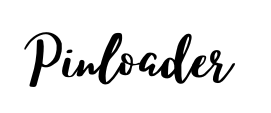How to Change Pinterest Username
Pinterest is a popular social media network where users and businesses can promote and explore their interests by pinning images and videos. It has gained popularity with its unique ideas on social media. It is a place where you can find new things and learn new skills and discover new hobbies. This social media site can also be used as a social networking tool. People try their best to create a catchy and unique username field when they create an account on Pinterest. Pinterest username is the name that identifies you or your business account on Pinterest. Pinterest usernames should be distinctive and unique. In username contains just numbers, letters and Punctuation marks. A business account has a business name which is also called a Display name a Contact name and finally the username.
If you want to remove Pinterest from searches read this article How to remove Pinterest from Google searches? Click on the three dots menu Also, edit your profile and change your Pinterest profile picture through the Pinterest app and save profile account. Use the username from other social media like Facebook, Instagram, Tik Tok, and Twitter. A Pinterest username is used to create a profile’s web address. Pinterest usernames are part of the URL shown in a web browser when using computer Pinterest users. Pinterest usernames should be more discoverable. This blog or article helpful for you on how to change your Pinterest Account username.

There are many things to keep in mind before choosing a username that you will use on social media platforms such as Pinterest. A lot of people make the mistake of choosing usernames that are too long and complicated. This can create confusion and make it difficult for other people to remember. It is best that your username should be between 3-30 characters and couldn’t have spaces, symbols, or punctuation.
Reasons to Change Pinterest Username:
There are many reasons to change Pinterest’s username. Some of them are the following :
- Your current username is already in use by someone else
- Your username no longer reflects your personal brand.
- You don’t think your username is appropriate for your brand?
- Your username isn’t searchable.
- Your username is no longer reflecting your personal or professional interests.
If someone else has your username you will need to change your username immediately. Sometimes a user might want to change their Pinterest username when the business wants to change market strategy or it can also be possible when a product developer finds a better name for their creation and needed to change usernames.
What to Consider when Choosing a New Username:
How to Change Pinterest Username:
Changing the Pinterest username is simple and you can do it either from a mobile app
❲ANDROID/IOS❳ or a browser.
Steps to Change Pinterest Username:
Step 1. Open the Pinterest app. Log in to your account.
Step 2. Click on the Profile icon in the drop down menu bar in the upper right corner.
Step 3. Go to the Pinterest Settings. On the profile picture, screen click “Edit Profile” next to “Username”.
Step 4. Click “Continue” to proceed.
Step 5. Enter your preferred username.
Step 6. On the next page, you will be asked to verify your identity.
Step 7. Enter your email, username, and password.
Step 8. Verify your identity by clicking the Send a Verification Email button. Once you
clicked on Done. you will see the pop-up saying your profile photo has been updated.
Frequently Asked Questions
Conclusion:
Once you have settled on a username it’s essential for you to protect this account. Remember your user name is your identity on Pinterest. I hope this guide was of assistance in how to change your Pinterest user name. And write a new username. If you follow the above steps to change your Pinterest user’s business name so you will be able to achieve your desire. This will help you a lot. Use this data as a guide if you want more information.